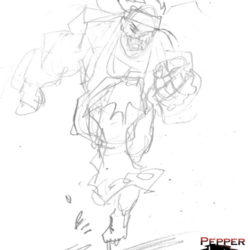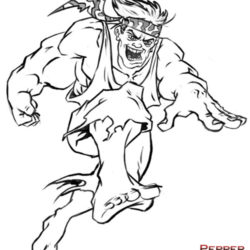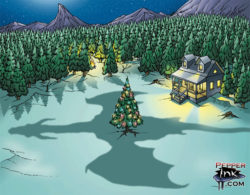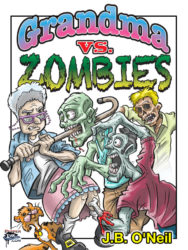Since a number of people have asked me what my drawing process is like, I thought I might make a short post on what goes into making a digital drawing. In the example below you will see the first stage of my art which is crafting a rough gesture sketch. I almost always start this sketch on paper, and it is usually quite small.
The point of this is not to think about details or even shading, but to capture a quick sense of movement that will carry over into the final image. This is the gesture sketch for a tee shirt artwork I was asked to illustrate called “Renegade Runners.” The image they had in mind was not your typical runner, but someone muscular in line with Rambo and wearing a camo headband.
After trying a number of angles and viewpoints, I settle on an image where the character is running directly at the viewer. It is at this point that I scan the image into the computer at a high resolution (at least 600 dpi) and bring it into Adobe Photoshop. I place a new layer above the image and will use this workspace to draw in tighter detail and clean the artwork up and make it more presentable. During this time I work out other issues with the art. As you can see in the image below, both the placement of the back leg and the pose of the forward hand changed a lot from gesture sketch to initial digital drawing.
I then create a third layer and will use Photoshop to lay digital inking over the drawing to create the final artwork. I pay close attention to line thickness as a means of showing light and shadow. I also try to make a good contrasting balance between black and white areas. Here is the same close up face, now with smooth ink lines applied. Sometimes I will do this stage of the process directly in Adobe Illustrator.
After the inking is complete the image is ready to drop in an art program like Adobe Illustrator and have and additional text or graphic elements added to the design. I like inking in Illustrator directly as it provides a vector-ready piece of art to use in the final layout. Below is what the finished illustration looked like.
And that’s it for a basic digital cartoon illustration. From here I can add color, or even use the image as a guide for a digital painting made directly on top of the line work. That is the great thing about computers… your options are nearly limitless.